Initiating a support session
Support Session: This is a service that allows you to contact your provider so you can troubleshoot any issues you might be having.
To Initiate a New Support Session
- Open the user menu by clicking on your avatar on the top of the screen.
- Navigate to Support Session.
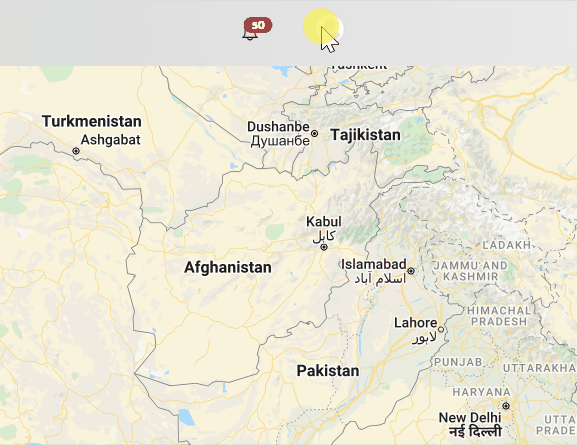
- Click on the
Generate a new OTPbutton on the right of the screen. - A pop-up will be displayed on the screen. Click on the
generatebutton. - Wait till the OTP is generated, then connect to your provider and send them the OTP.
To View Past Support Sessions
- Open the user menu by clicking on your avatar on the top of the screen.
- Navigate to Support Session.
- You will find a table that contains information about past support sessions.